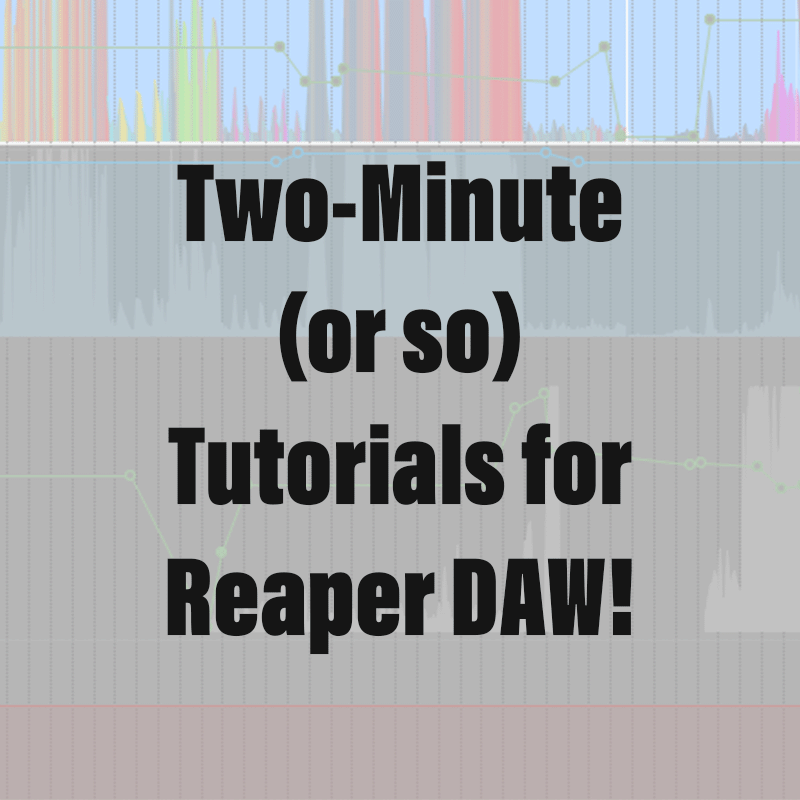Please take a moment to subscribe to my YouTube Channel by clicking here.
Some of you are crazy like me, you might record large channel counts in a program like Max/MSP and have them be interleaved to make sure everything remains sync’d up. My personal Max rig records twenty-nine channels of audio. This is a lot. But sure enough, Reaper can handle it.
- Drag the interleaved file into Reaper, in this case it will make a single twenty-nine channel track.
- Go to the “Item” menu, select “Item Processing,” and then select “Explode multichannel audio or MIDI items to new one-channel items.” You can also get there by right-clicking your media item.
- This will do exactly what it says. You can then group items or arrange in folders as needed.