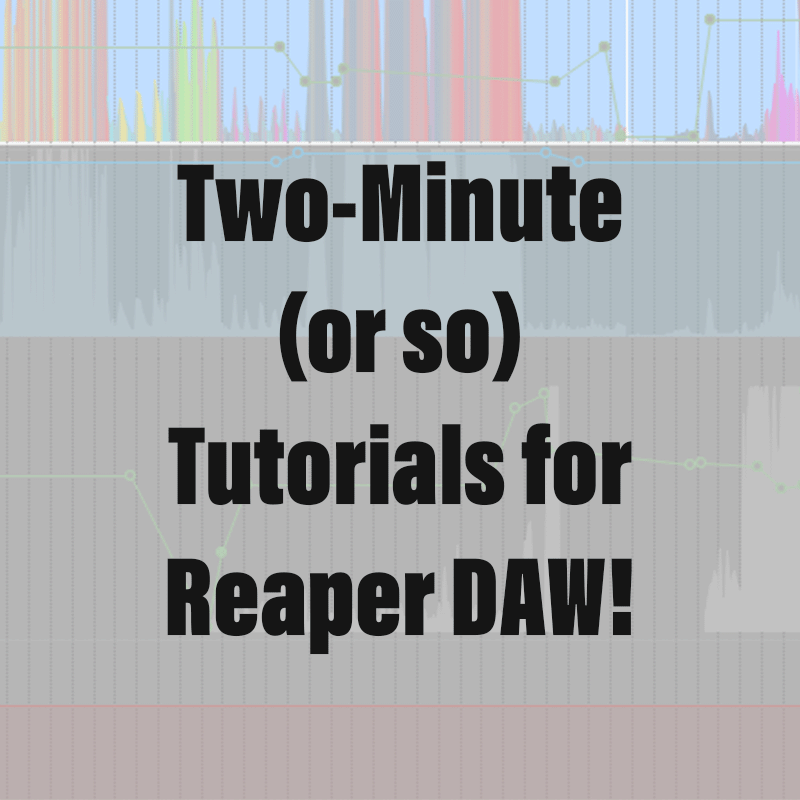Please take a moment to subscribe to my YouTube Channel by clicking here.
Creating surround sound random panning trajectories in Reaper is simple using Parameter Modulation and ReaSurroundPan.
Here I have an instance of an octophonic panner for a mono input, but this idea will work for other configurations. Please see my previous tutorial for configuring your project.
We are going to first randomize the X axis: In the Param menu select “FX parameter list,” then “Parameter modulation/MIDI link” and here you will see a list of the parameters available.
From the list, select “in 1 X.”
In the window that opens for “Parameter Modulation/Link in 1 X,” select LFO, then click negative.
Next, change the shape to “random”
Go again to the Param menu, select “FX parameter list,” then Parameter modulation/MIDI link and select “in 1 Y.” Select LFO and change it to random. Leave this one set to “positive.”
Finally, if you would like to go 3D, go one last time to the Param menu, select “FX parameter list,” then Parameter modulation/MIDI link and select “in 1 Z.” Select LFO and change it to random. Leave this one set to “positive.”