Blog
Various blog posts about what we are doing here: learning about production, Reaper, and more
While you are here, please take a moment to SUBSCRIBE to my YouTube Channel HERE. Thank you!

Fun with Reaper: At the 33rd UCM Summer Piano Institute!

Audio-Technica AT2020USB+ Review
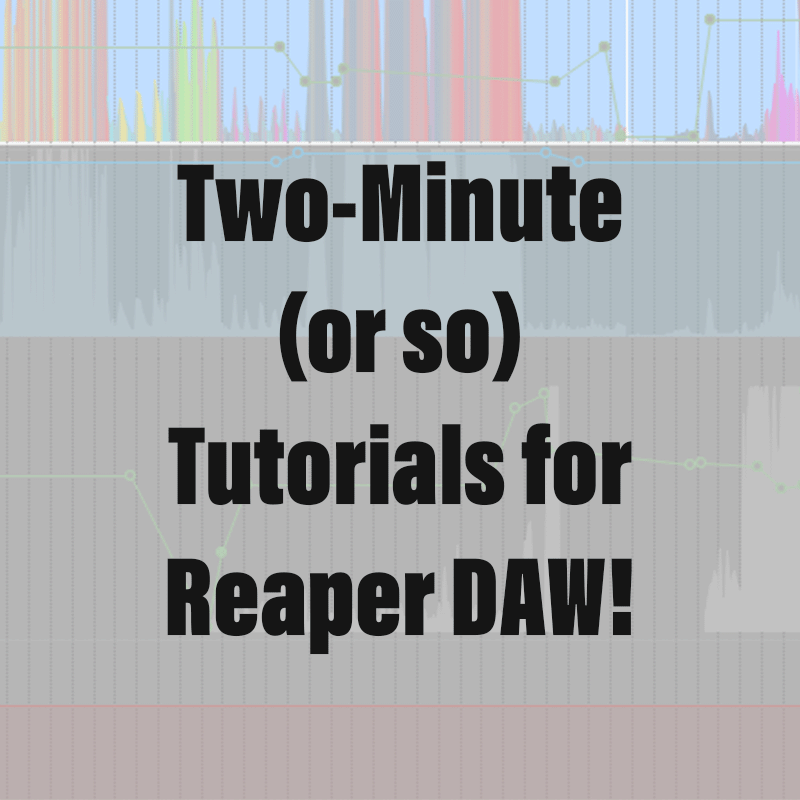
1: Basic Audio Editing – Two-Minute (or so) Tutorials for Reaper DAW
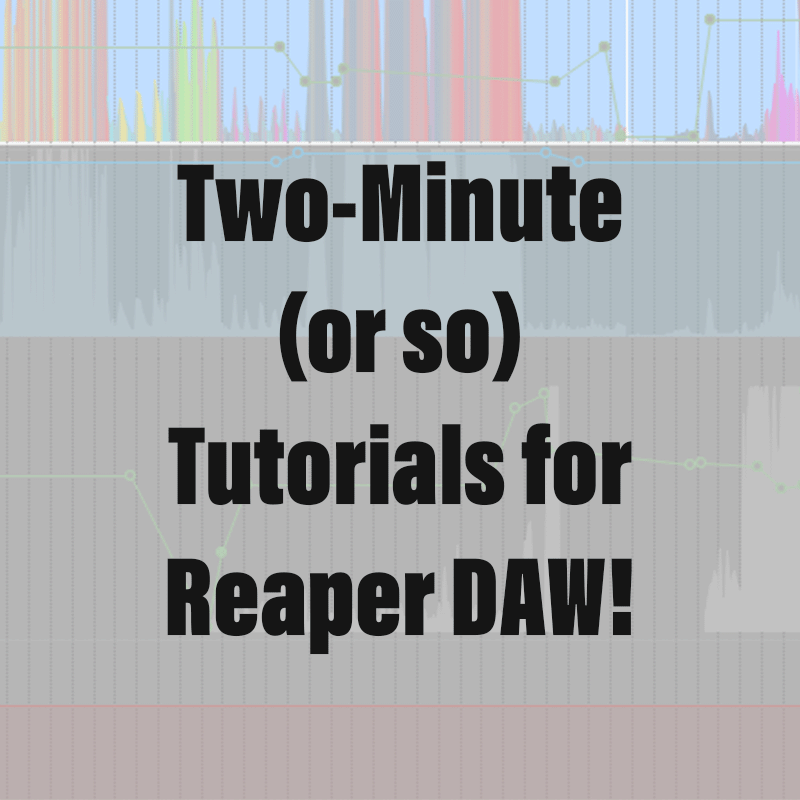
2: Basic Audio Editing: Pitch, Time, Direction – Two-Minute (or so) Tutorials for Reaper DAW
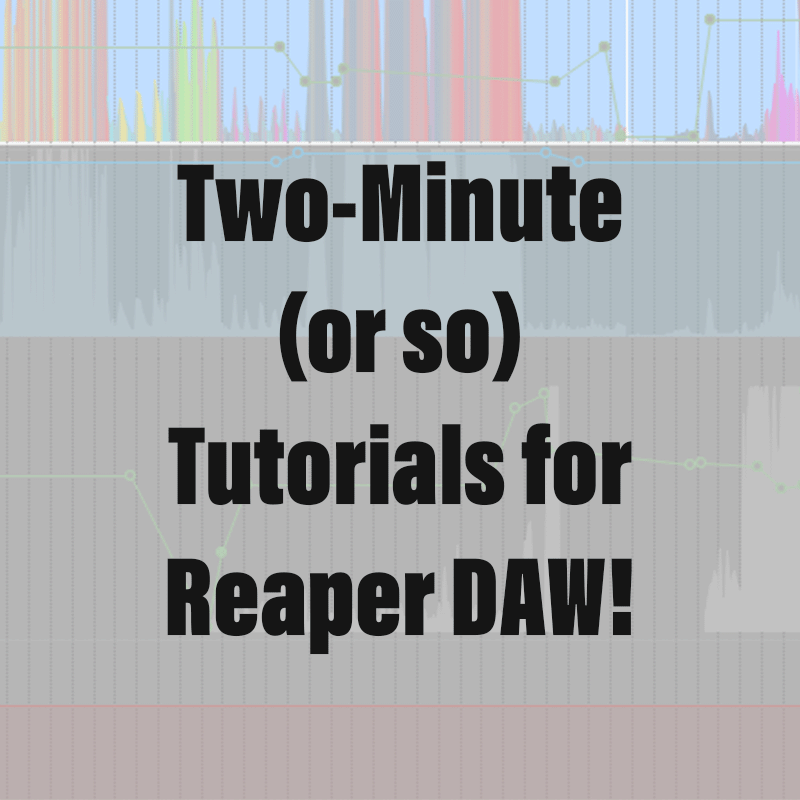
3: Basic Creation and Editing of Automation Envelopes – Two-Minute (or so) Tutorials for Reaper DAW
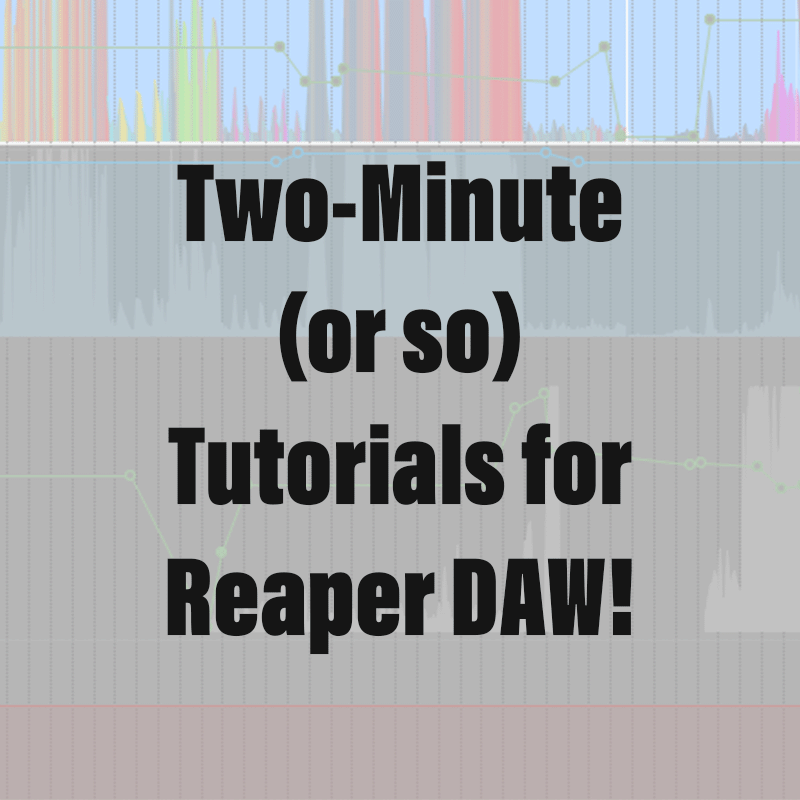
4: How to Have Reaper Keep Everything in Your Project Folder and Keep it Organized – Two-Minute (or so) Tutorials for Reaper DAW
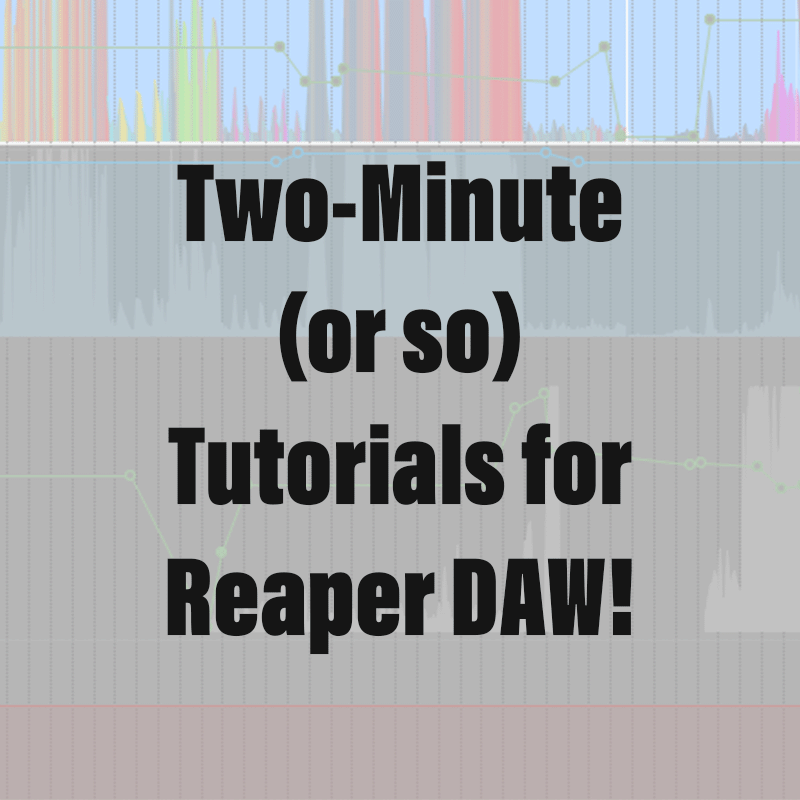
5: Setting up a high-pass/low-pass EQ, Saving FX settings, and FX Chains – Two-Minute (or so) Tutorials for Reaper DAW
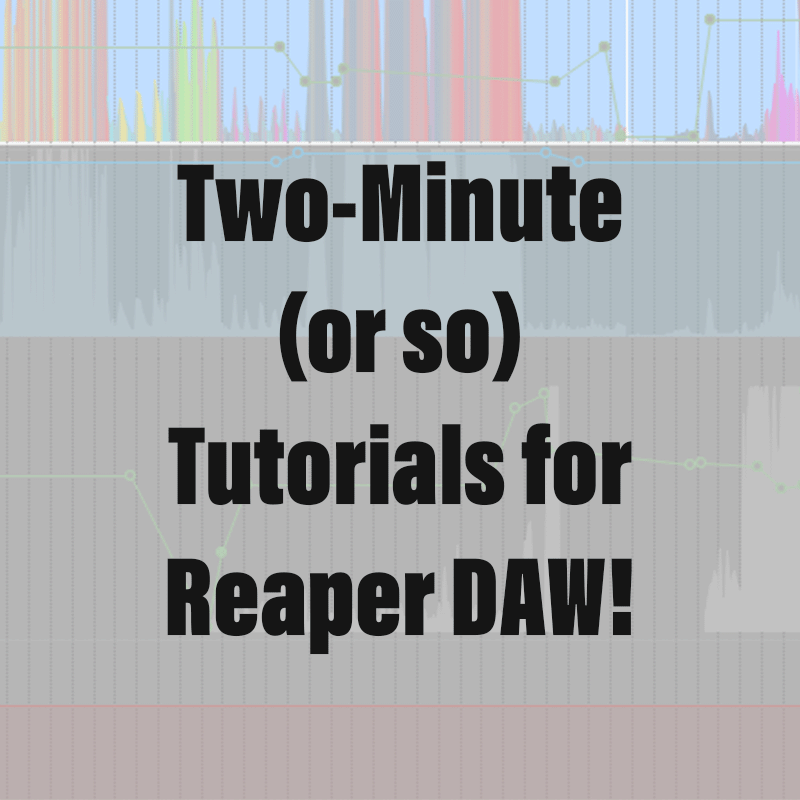
6: Mac and Right-Click in Reaper DAW – Two-Minute (or so) Tutorials for Reaper DAW
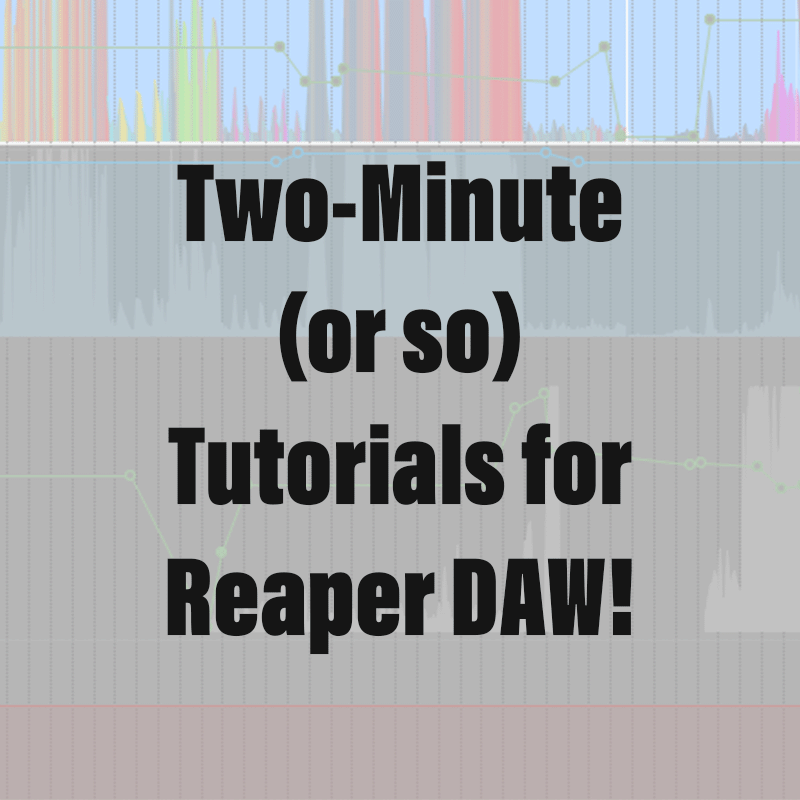
7: Introduction to Folders (Folder Tracks) – Two-Minute (or so) Tutorials for Reaper DAW
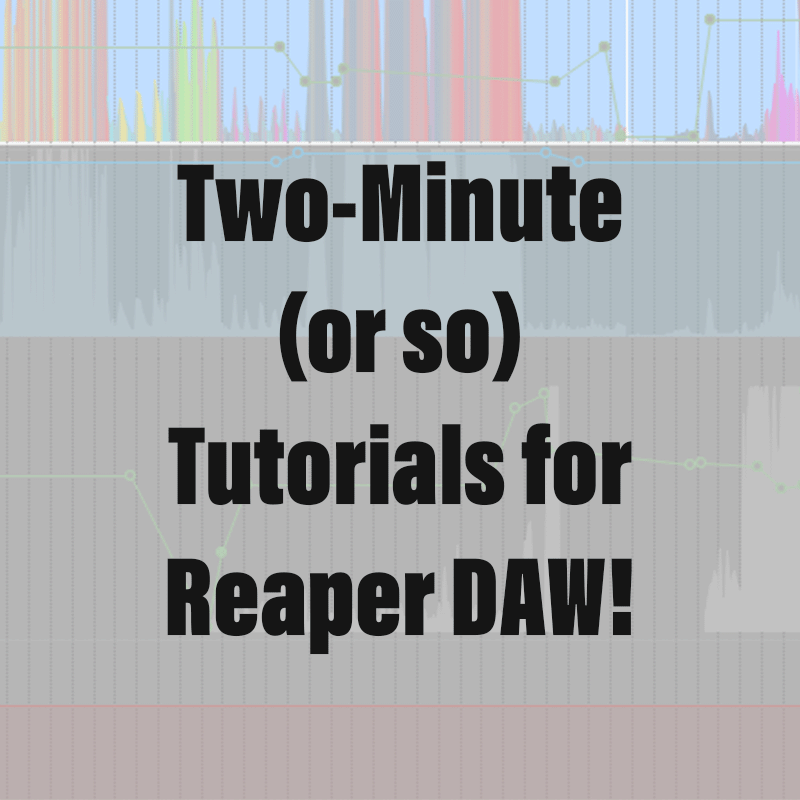
8: Take FX, Take Envelopes/Automation, Parameter Modulation, Item Groups – Two-Minute (or so) Tutorials for Reaper DAW
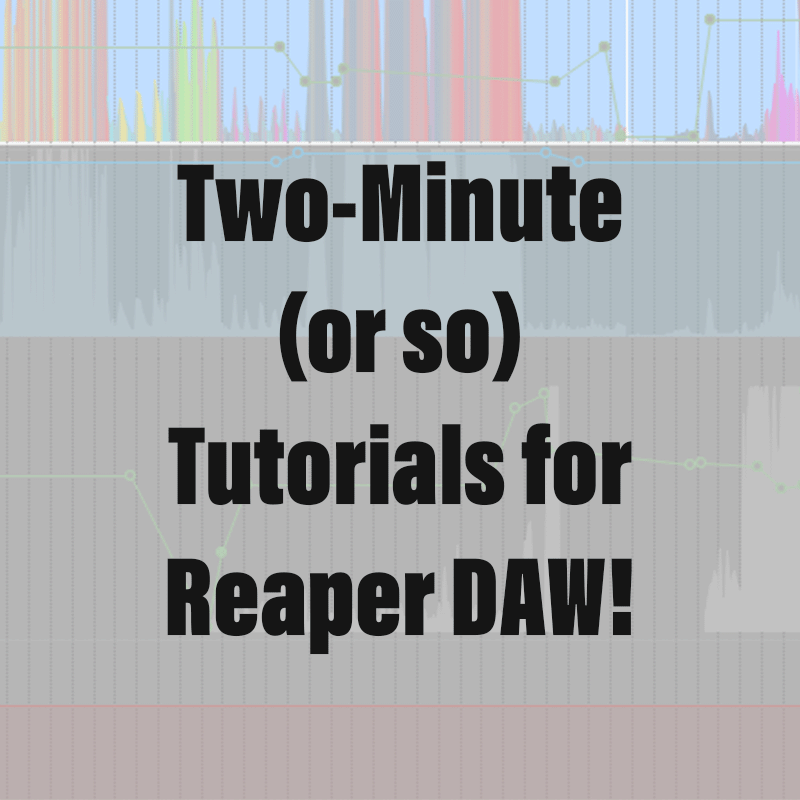
9: Creating Complex Click Tracks – Two-Minute (or so) Tutorials for Reaper DAW
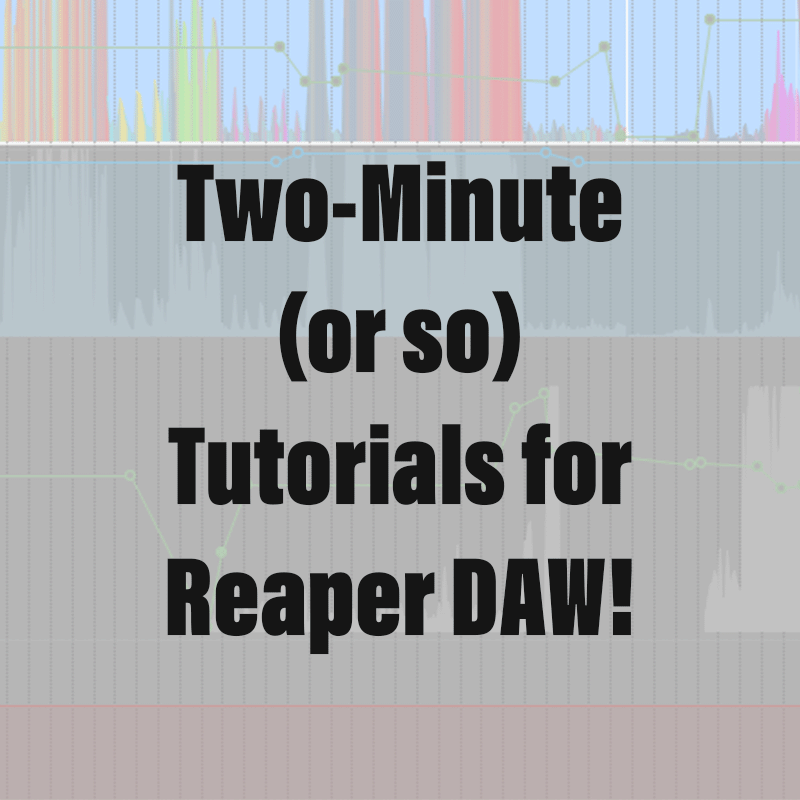
10: Creating Individual Tracks out of Multichannel Interleaved Files – Two-Minute (or so) Tutorials for Reaper DAW
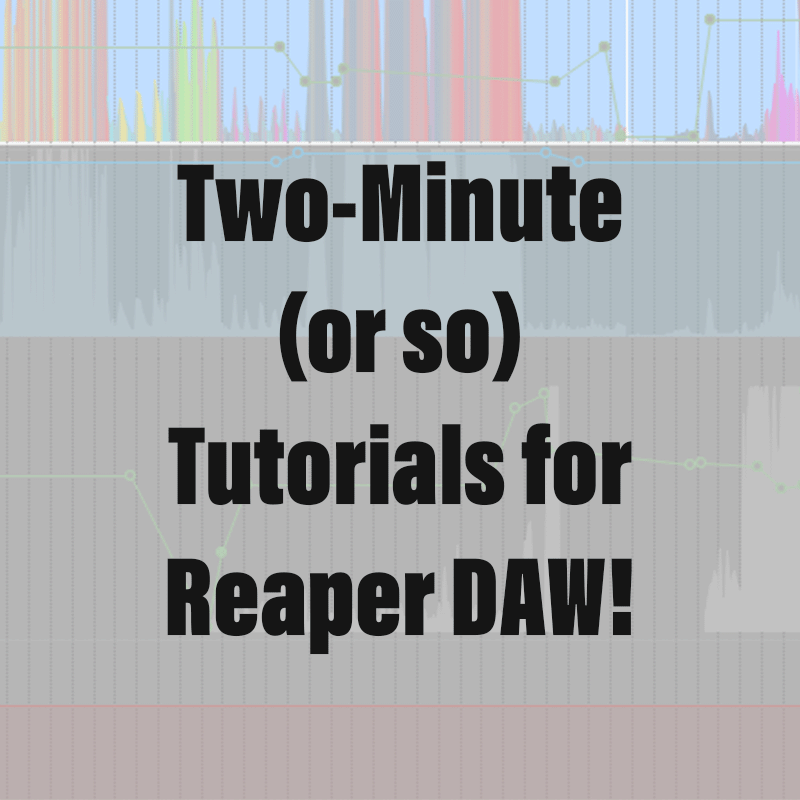
11: Introduction to Using Razor Edit to select discontiguous sections of Items and more – Two-Minute (or so) Tutorials for Reaper DAW
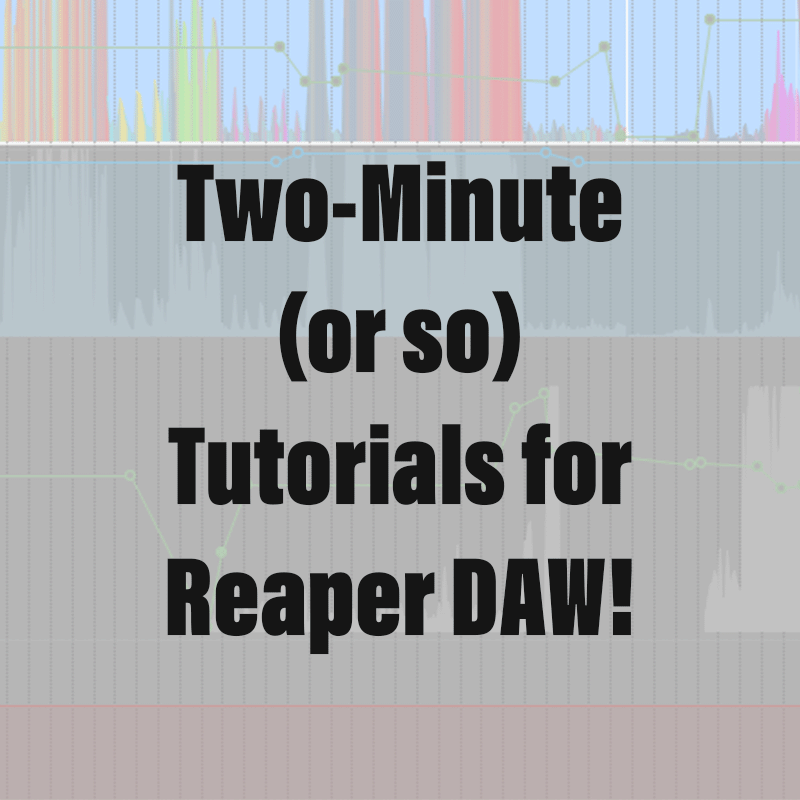
12: Intro to Surround Sound Mixing using ReaSurroundPan – Two-Minute (or so) Tutorials for Reaper DAW
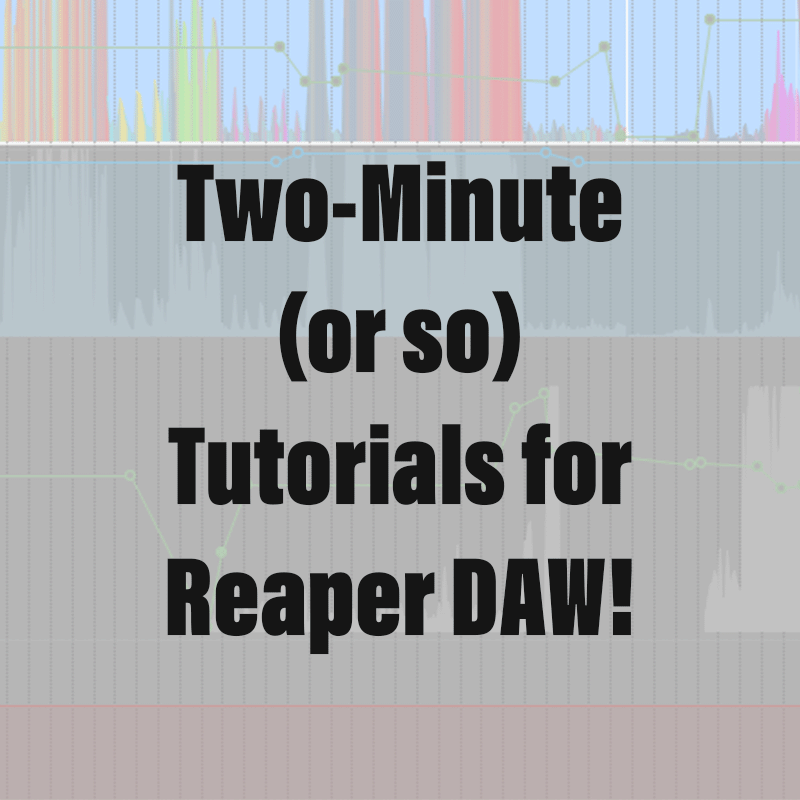
13: Create surround sound random panning trajectories in 2D and 3D using ReaSurroundPan – Two-Minute (or so) Tutorials for Reaper

Article: The Death of “Industry Standard”
