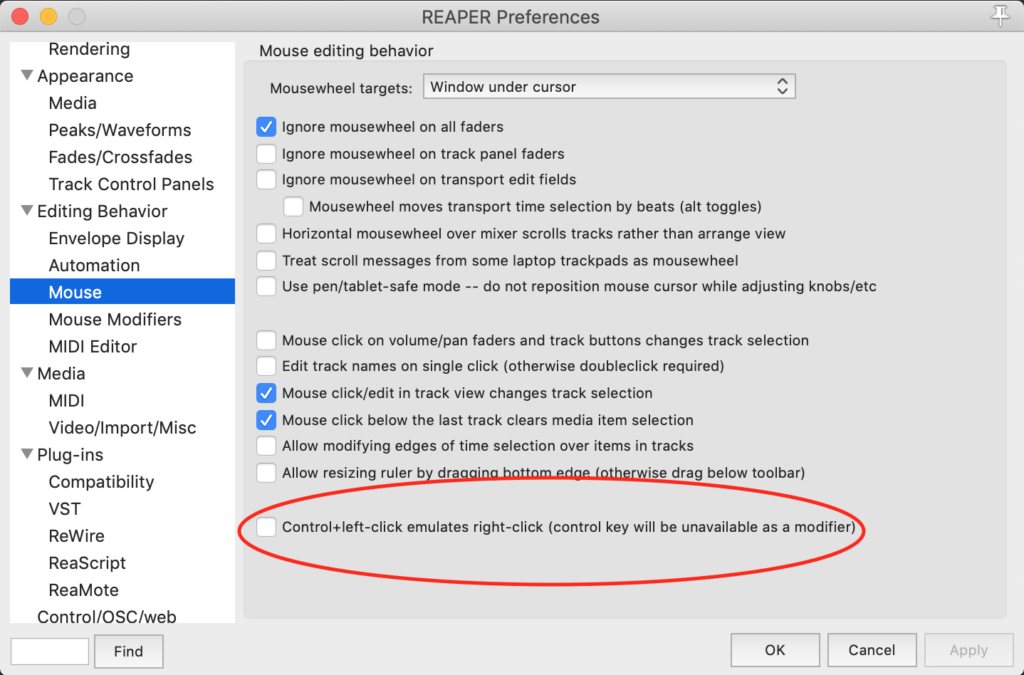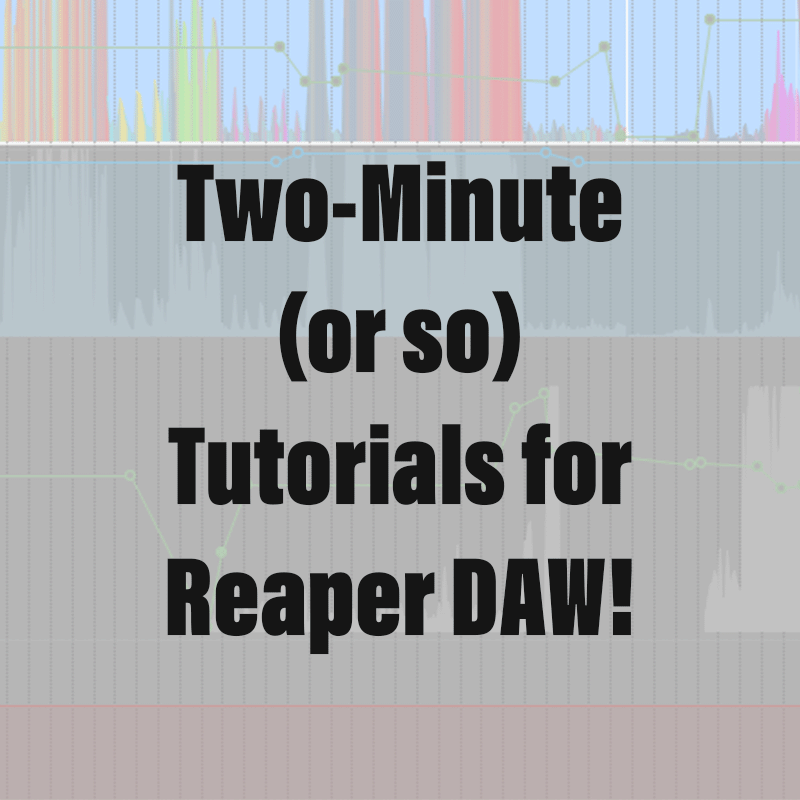Please take a moment to subscribe to my YouTube Channel by clicking here.
Just a reminder:
If you are on a Mac using a trackpad, the default equivalent for right-click is a two-finger tap or click.
In the Mac world, right-click is called a “Secondary Click” and can be modified in your computer’s System Preferences in the Trackpad section. You can also change it to “Click in bottom right corner” or “Click in bottom left corner.”
In Reaper, you can also modify the application preferences to use control-click as right-click. I do not recommend this for two reasons:
- You lose the use of the control key as a modifier for keyboard shortcuts, a must in any work environment requiring speed
- Learning to use the standard “secondary click,” I believe, will help you gain cross-platform comfort
If you still want to add the change:
- Go to Preferences in Reaper (Reaper menu in Mac, Options menu in Mac and Windows, or; command-“,” on Mac, control-p on Windows)
- Go to the section labeled “Mouse”
- There you will see many options, including circled below, the option to make control-click emulate right-click